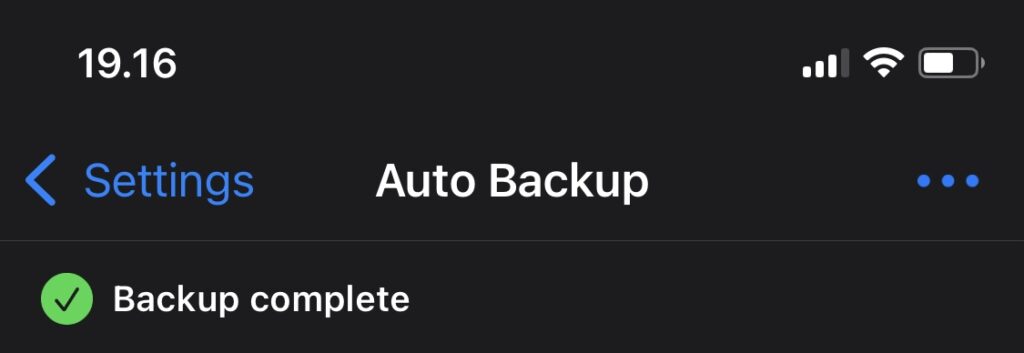Note the following:
- Make sure your Wi-Fi and internet are well connected.
- Make sure you have granted “Allow Access to All Photos” permission in the Folderin app.
- Make sure you have used the latest version of the Folderin application. Visit the AppStore to update the Folderin application.
- Make sure you don’t close the Folderin application while in the backup process. So the Folderin application must be opened until the backup process is complete.
Why do you have to open the Folderin application during the backup process?
Because at this time we follow Apple’s policy, we can only do a backup process when the user opens the Folderin application and may not do a backup if the user does not open the application.We are working on the policy, however, to make the user experience better.
I made the steps to do a backup, please see the image below.
1. Backup page display
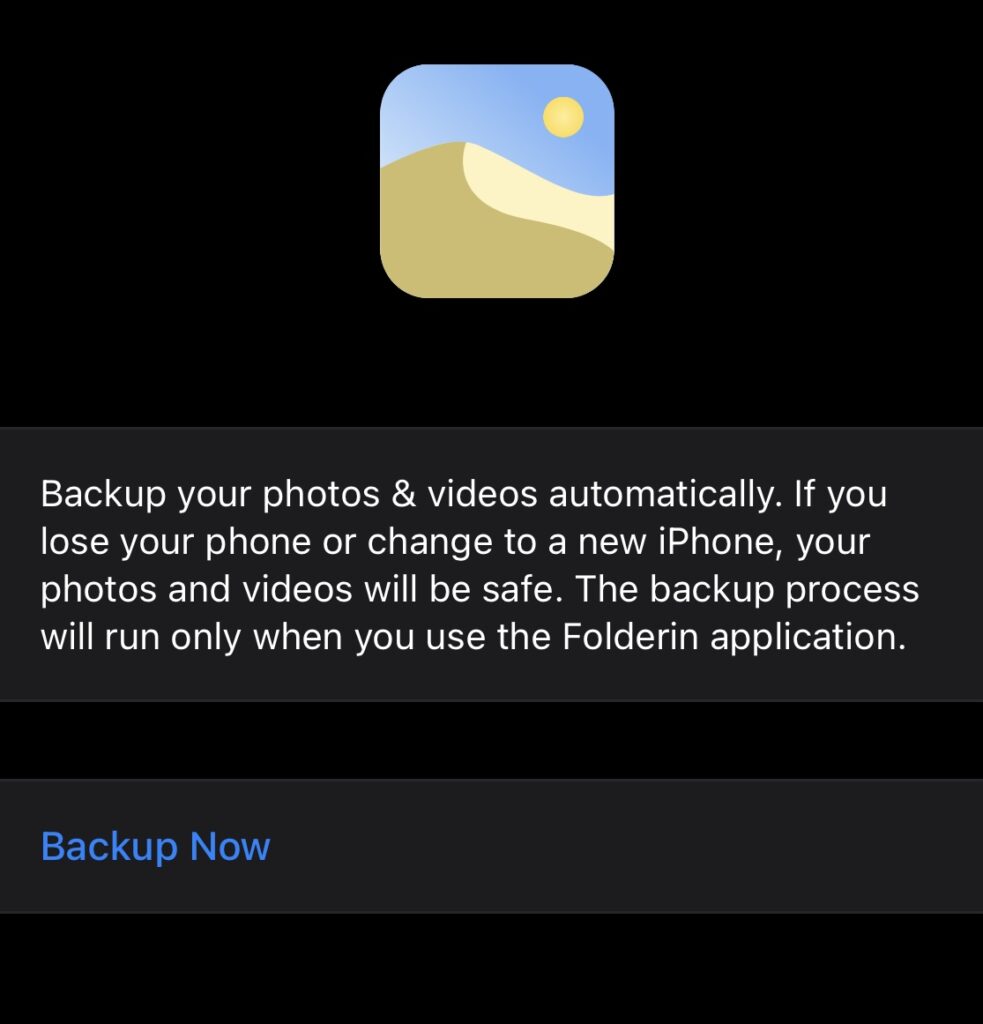
2. Grant the Allow Access to All Photos permission
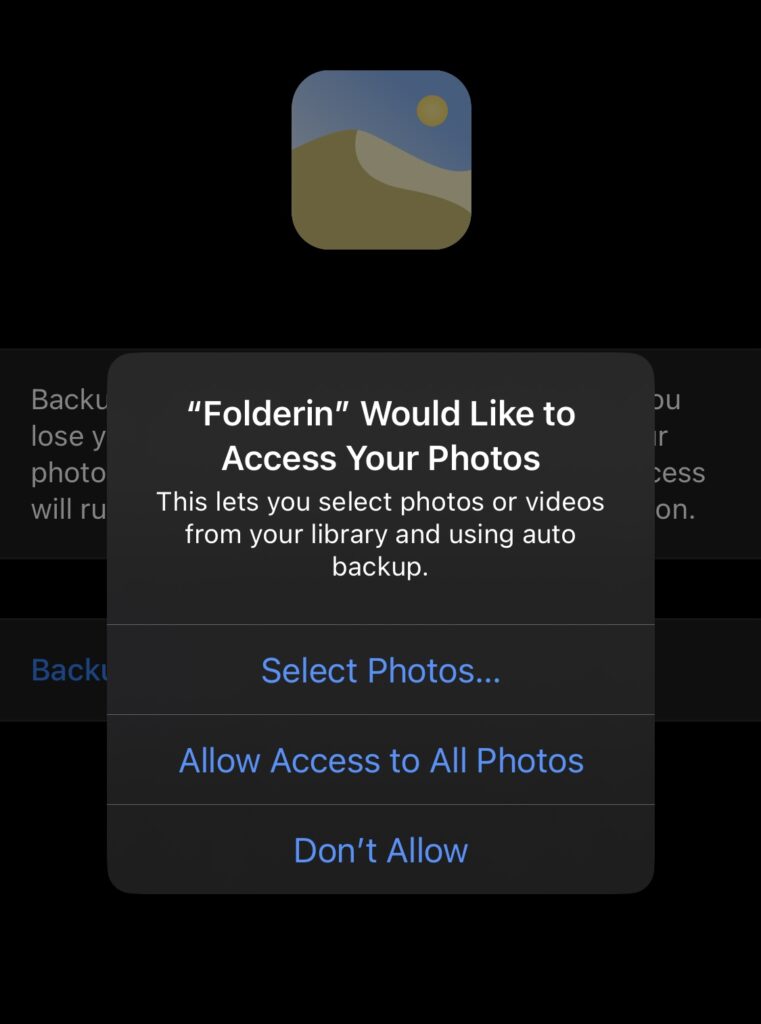
3. Setting up the backup process
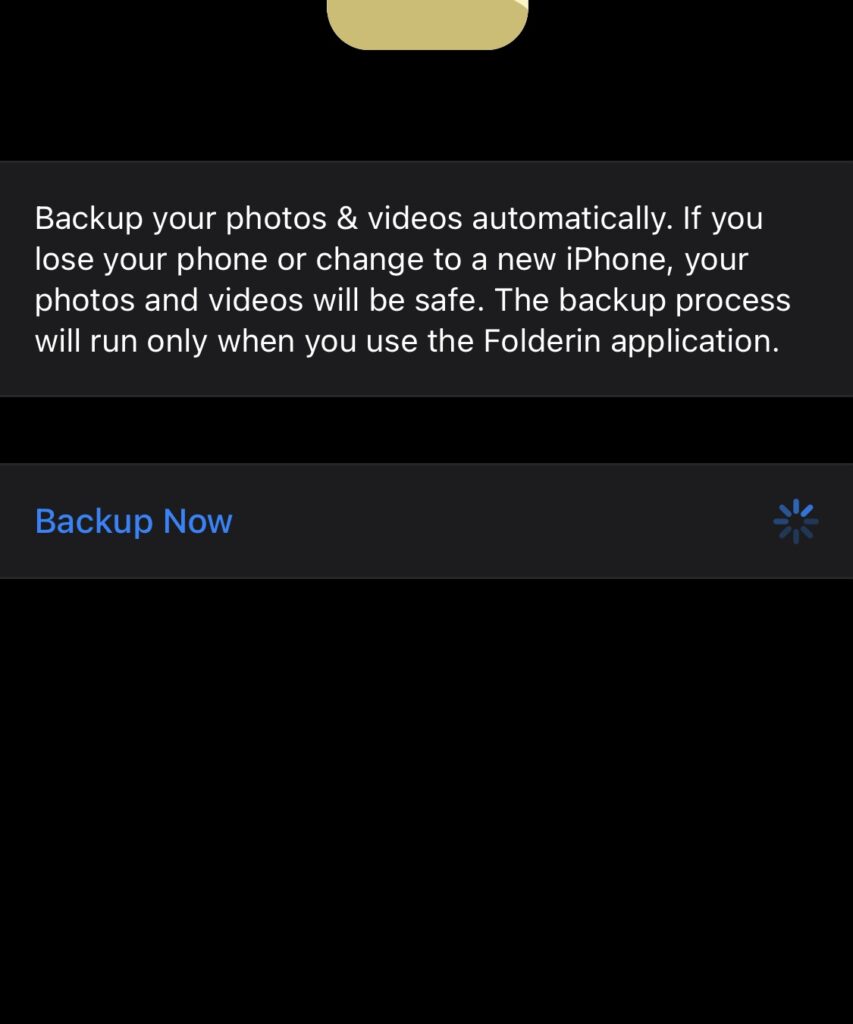
4. The backup process is running
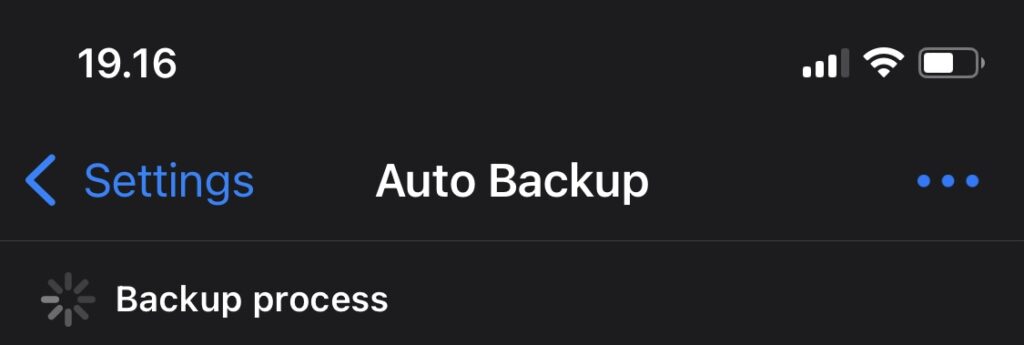
5. The backup process has been successful