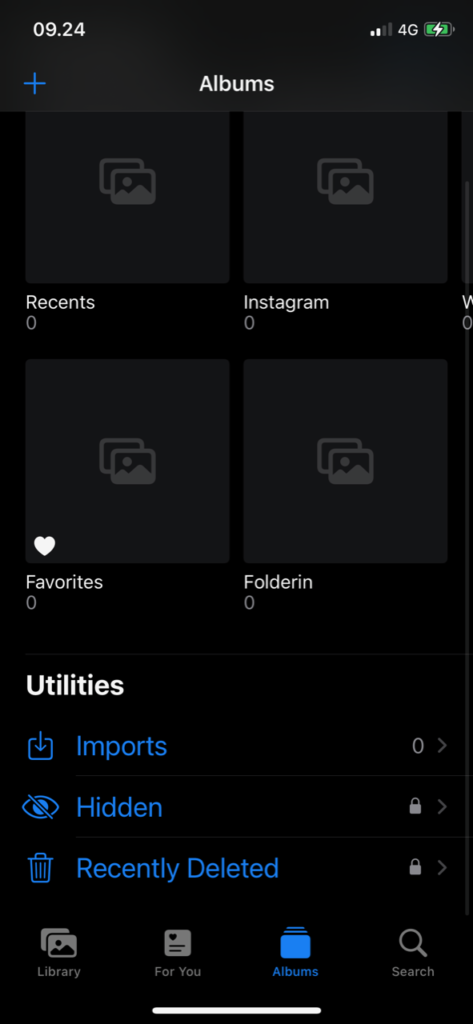We will help provide steps so that the storage on the iPhone is not full.
Note the following steps:
- Open the Folderin application.
- Backup all your photos and videos using the Folderin application.
- Make sure your photo and video backup process has been completed.
- When finished, exit the Folderin application.
- Open the Photos application on your iPhone.
- Delete all existing photos and videos in the Photos application.
- If it has been successfully deleted, please enter the Recently Deleted page at the bottom of the page.
- Permanently delete all photos and videos in the Photos application so that the storage is not full.
See the image below, related to Recently Deleted.